11 Ways Photographers Can Take More Control of Their Images with Nik Software’s Color Efex Pro 4
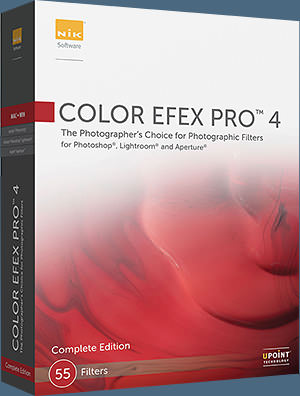 1. Color Efex Pro 4, Nik Software’s latest version of its photographic filters, was created with the input of more than 400 professional photographers, who participated in the company’s proactive beta group process. It’s one of the primary reasons so many professionals have relied on Color Efex Pro for more than 10 years. They know that thousands of professionals have proven it works.2. Color Efex Pro 4 is packaged as a Complete Edition with 55 filters or a Select Edition with 26 filters.
1. Color Efex Pro 4, Nik Software’s latest version of its photographic filters, was created with the input of more than 400 professional photographers, who participated in the company’s proactive beta group process. It’s one of the primary reasons so many professionals have relied on Color Efex Pro for more than 10 years. They know that thousands of professionals have proven it works.2. Color Efex Pro 4 is packaged as a Complete Edition with 55 filters or a Select Edition with 26 filters.3. What makes Color Efex Pro 4 and other Nik Software products, such as HDR Efex Pro and Silver Efex Pro 2, superior photographic enhancement tools is the company’s U-Point Technology. It provides a level of precise control that no competitive software matches. With one click of your mouse, you can create a single control point and select an area of an image. Sliders then appear that are directly linked to the control point, so you can carefully and accurately fine-tune that portion of the image, saving the time and headaches often associated with complicated choices and layer masks found on other products.
4. Another point of control is Nik Software’s use of the latest graphics processing units (GPUs) and multi-core processors. Color Efex Pro 4 responds quicker to your commands and selections, so you can create more in less time.
5. What makes Color Efex Pro 4 more than a simple upgrade is an amazing array of new features that starts with the capability to combine filters for the first time. Filter Combinations is not just an extraordinary tool; it’s also a learning experience that will have you discovering looks and styles you may never have considered, simply because they aren’t possible with other filter plug-ins.
The Filter Combinations and images they create are almost endless, as you can apply one filter and then select another. Add even more filters, change their order or delete those that no longer contribute to the effect you want. You also have the freedom to adjust the opacity level of each filter for even more creative control.
6. Nik Software has also added 8 new filters to Color Efex Pro 4 that widen the scope of what you can achieve. When you’re looking for a film noire effect, try the Dark Contrasts advanced filter to embellish details and textures. Give your images more balance of light and tonality with the Detail Extractor filter.
To create three different film effects, which are becoming very popular, use the Faded, Nostalgic or Vintage filters. The Faded filter recreates the look of old film-based prints that have been handled too often. The Nostalgic filter is aptly titled, as it changes your images into those that might have come from a simple film camera of the past. The Vintage filter matches the results of the first color films.
Three additional new filters in Color Efex Pro 4 are called Borders. These work with a randomizing algorithm to provide you with a variety of borders, so each of your images achieves a unique style.
7. Other new features of Color Efex Pro 4 include Visual Presets, Style Recipes, History Browser and Interface, Interaction and Workflow.
8. Color Efex Pro 4 is compatible with Windows and Mac and installs as a 32-bit and 64-bit plug-in for Adobe® Photoshop® CS4 or later, Adobe Photoshop Lightroom® 2.6 or later, Adobe Photoshop Elements 8 or later, or Apple® Aperture® 2.1.4 or later. Color Efex Pro 4 is also available in English, German, French, Italian and Spanish.
9. The Color Efex Pro 4 Complete Edition retails for $199.95 and the Select Edition $99.95. You can also upgrade from any 2.0 or 3.0 versions to the Complete Edition of Color Efex Pro 4 for $99.95.
10. Customers who purchase Color Efex Pro Complete, Select or a Complete Collection bundle on or after August 7, 2011, are eligible for a free upgrade. Visit niksoftware.com/freeupgrade for more information and instructions.
11. To learn more about Color Efex Pro 4, including video tutorials, feature lists and special live online preview sessions, please visit niksoftware.com/colorefexpro.
Your feedback is important to thousands of PhotographyTalk.com fans and us. If this article is helpful, then please click the Like and Re-Tweet buttons at the top left of this article.
No comments:
Post a Comment